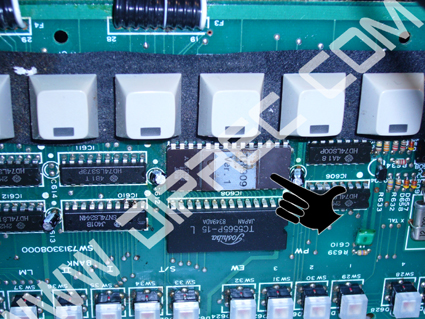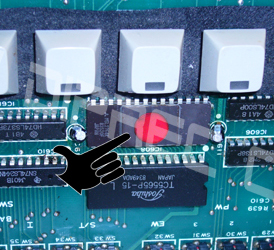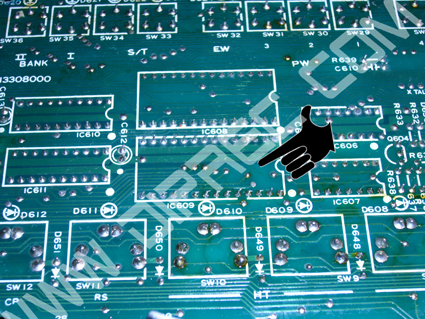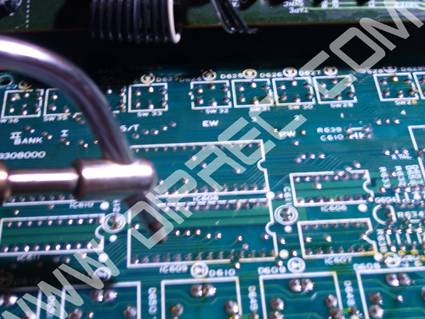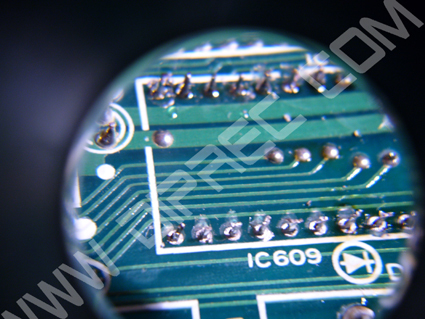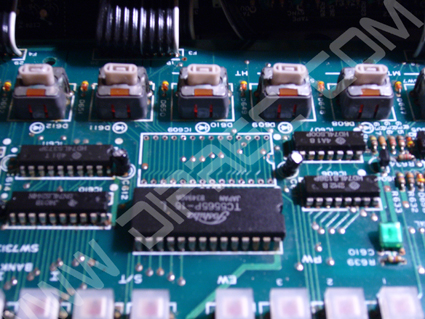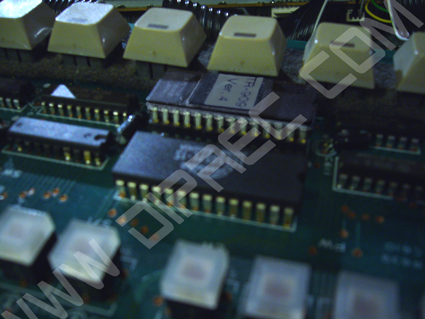Update Roland Tr-909 Midi bug fix with the new eprom firmware (ver. 4)
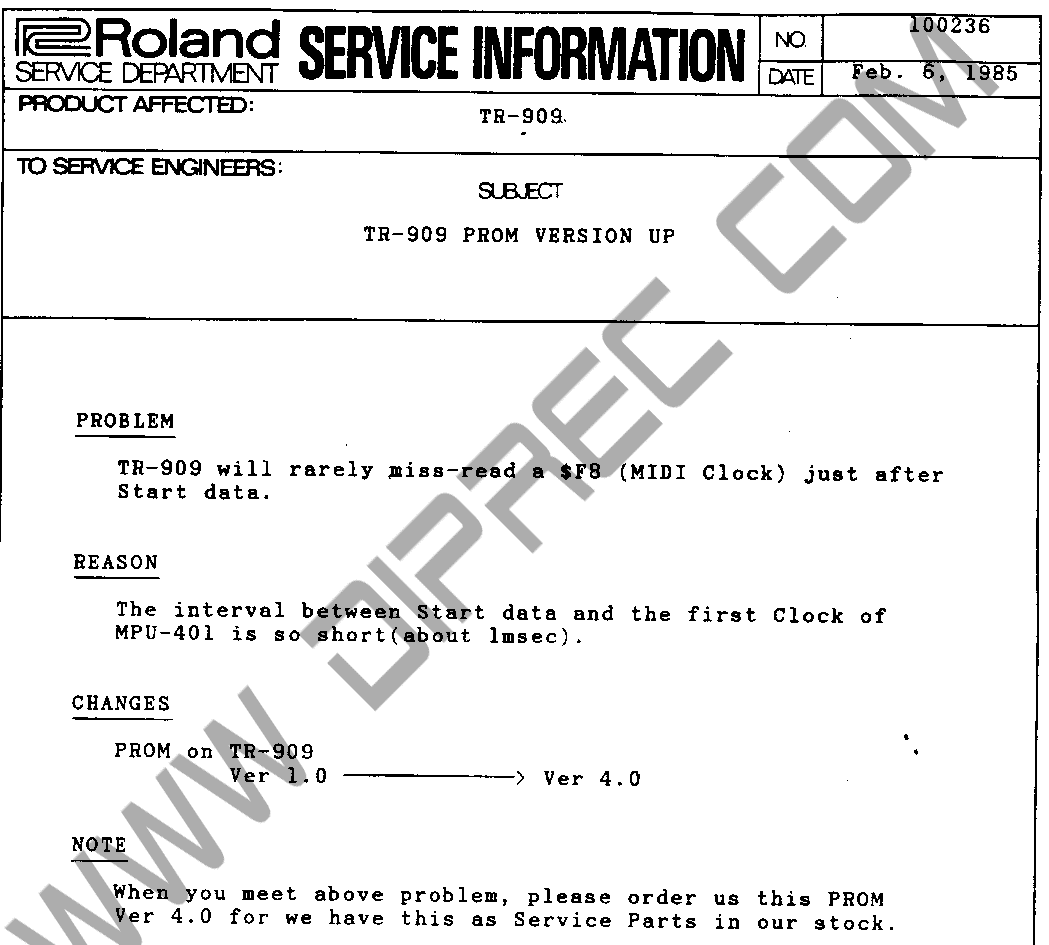
This firmware solves the TR-909's sequencer lag and loss of synchronisation when playing internal patterns or tracks when slaved to the incoming MIDI clock, which is very disappointing and can make recording sessions tough ! If you ever tried to slave your 909 to MIDI clock, you probably already know whether it responds correctly or not. If it does not, then this firmware update will fix it and enable you to take full advantage of your 909's MIDI capabilities.
To check the current version of the firmware installed in your 909, power it up while holding the "Track 1" button. One of the four first step buttons will light up, showing the current version of the firmware (1-4).
!!! Please for compability with all TR-909 serial number buy only original Mitsubishi eprom.

Buy Now New Roland TR-909 eprom V4 (Mitsubishi) include fitting manual in pdf file.